Showing the single result
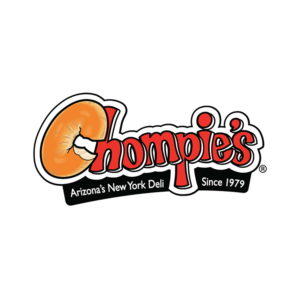
Make A Payment
This option is for special order payments. Please follow the steps below to process your payment. Please reach out if you have any questions.
Showing the single result
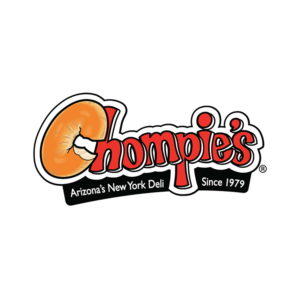
This option is for special order payments. Please follow the steps below to process your payment. Please reach out if you have any questions.